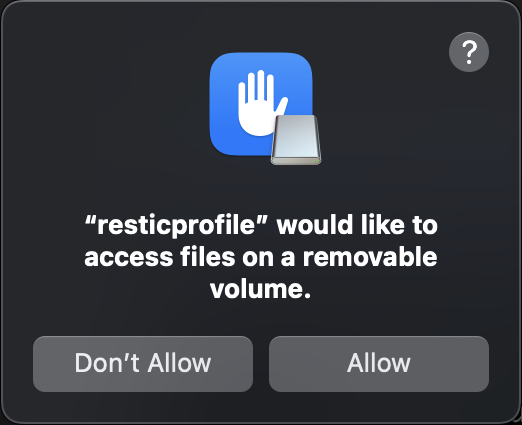Launchd on macOS
launchd is the service manager on macOS. resticprofile can schedule a profile using the launchctl tool.
User permission
A user agent is generated when you set schedule-permission to user or user_logged_on. It consists of a plist file in ~/Library/LaunchAgents.
If you include specific files in your backup (like contacts or calendar) or if you’re connecting to an external restic repository, you may need to grant more permissions to resticprofile and restic (a popup window will ask for permission).
You can wait for the profile to start or start it manually. To start a backup profile called remote manually, use:
/bin/launchctl start local.resticprofile.remote.backupOnce you grant permission, the profile will run normally until you update resticprofile or restic. This is a macOS limitation.
System permission
A launchd daemon is generated when you set schedule-permission to system. It consists of a plist file in /Library/LaunchDaemons.
Run resticprofile with sudo to schedule and unschedule the profile. You can schedule and unschedule system and user profiles simultaneously using the schedule --all command.